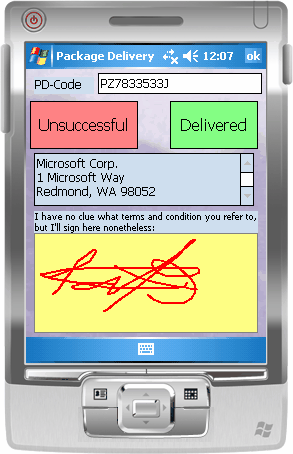|
The Signature sample demonstrates the usage of the Signature control to capture signatures.
Run the Signature.PJX sample (see picture) to capture signatures. Steps are as follows:
1. Enter anything into the text box. The address is displayed when you exit the field.
2. Sign on the signature area.
3. Click the "Delivered" button. The signature and the image of the signature are stored in the Tracking.DBF table.
You can browse this table in Visual FoxPro. Use the DesktopSignature.SCX form to display the signature bitmap. The PICTURE memo field contains a BMP file. Displaying the image only requires to assign the content to the PictureVal property of an image control.
|